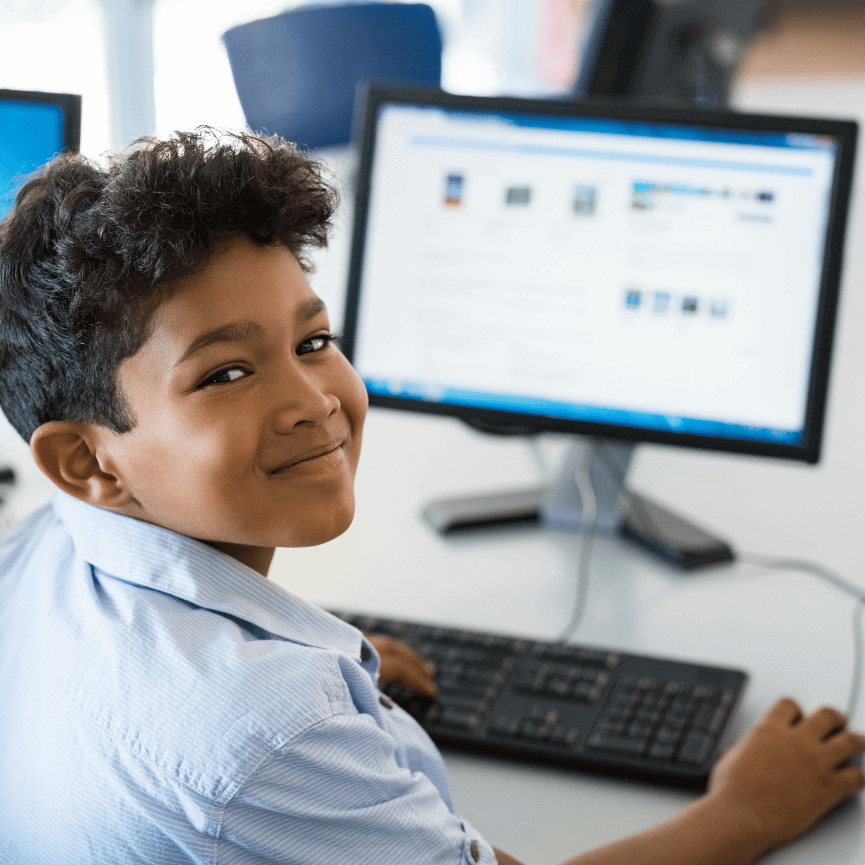
- Feb 04, 2025
- 12 Views
- 0 Comments
Technology To Enhance Learning For Students With Autism
In today’s fast-paced world, technology is shaping the way we learn, communicate, and engage with one another. For students with autism, the benefits are particularly profound, as technology offers tools tailored to individual needs and learning styles. Let’s dive into how technology is transforming autism education and helping to unlock the potential of these students.
Understanding the Needs of Students with Autism
Sensory Processing and Learning
Autistic students often experience the world through a unique sensory lens, which can make traditional learning environments challenging. For instance, the noise level in a busy classroom can be overwhelming, or bright lights may create distractions. With technology, students can engage with learning materials in ways that minimize sensory overload, allowing them to focus on content without distraction.
Social Interaction and Communication Challenges
Communication can be a significant hurdle for many autistic students. While some are non-verbal, others struggle with understanding social cues or forming verbal responses. Technology tools, like speech-generating devices and interactive apps, provide innovative methods for students to communicate, bridging the gap between them and their peers.
Benefits of Technology in Autism Education
Enhanced Engagement and Focus
Many students with autism are visual or hands-on learners who thrive with interactive, visually rich content. Tablets, apps, and games keep students engaged in a way that feels more like play than traditional study, which can lead to a deeper focus and greater information retention.
Customizable Learning Experiences
A significant advantage of technology is its adaptability. With the right tools, lessons can be tailored to a student’s specific learning pace and preferences, making each learning experience personalized. This adaptability promotes confidence and reduces frustration.
Types of Educational Technology for Autism
Interactive Apps and Games
Language and Communication Apps
Language-focused apps like "Proloquo2Go" and "Avaz" provide visuals, voice output, and customizable settings to help students express their thoughts. For non-verbal students, these apps can serve as their voice, allowing them to communicate effectively with teachers, peers, and family members.
Social Skills Development Apps
Social skills apps are designed to help students navigate common social interactions and interpret social cues. Apps like “Social Stories Creator” offer story-based scenarios where users can practice greetings, responding to questions, and recognizing emotions in a safe, virtual environment.
Assistive Devices and Tools
Speech-Generating Devices
Speech-generating devices (SGDs) are handheld tools that help students communicate by selecting phrases or words that the device will vocalize. Devices like “GoTalk” are popular for their portability and ease of use, making them ideal for use in both home and school environments.
Sensory Tools
Sensory technology, such as noise-canceling headphones or interactive touch screens, can help students who experience sensory sensitivities. These tools provide a calming influence, allowing students to focus on learning tasks without sensory overload.
Key Features to Look for in Technology for Autism Learning
Adaptability and Personalization
Technology that adapts to the user’s needs—such as apps that increase in complexity as the user progresses—can make a huge difference in learning outcomes. Look for tools that can be customized in difficulty level, response time, and sensory settings.
Visual and Auditory Support
Visual aids and auditory feedback are essential features. Many students with autism are visual learners, so apps with strong visual elements and clear audio instructions are highly beneficial.
Success Stories of Technology in Autism Education
Improved Communication through Apps
One student, previously non-verbal, was able to use an iPad app to communicate effectively with peers and teachers. Over time, they even began forming verbal responses, thanks to the confidence built through their app interactions.
Building Social Skills with Virtual Reality
Using virtual reality (VR), one middle school introduced an environment where students practiced social scenarios in a safe, immersive space. Over time, students improved in eye contact, greetings, and expressing emotions.
Potential Challenges and Considerations
Overstimulation and Sensory Sensitivities
While technology is beneficial, overstimulation is a risk. Some students may find too much screen time overwhelming, especially if an app has loud sounds or flashing lights. Selecting low-stimulus tools can help mitigate this.
Cost and Accessibility Issues
High-quality assistive technology can be expensive. To ensure access, schools and organizations may need to explore grants, funding options, and partnerships with tech providers.
Choosing the Right Tools for Different Age Groups
Early Childhood Learning Tools
For young children, apps that focus on foundational skills—like matching, colors, and shapes—can help build a strong base. “Endless Reader” and “Daniel Tiger’s Neighborhood” are great examples, providing gentle learning support with familiar characters.
Technology for Older Students and Teens
Older students can benefit from more advanced tools like VR for social skills or apps that assist with academic subjects. “Khan Academy” offers a structured way to learn subjects like math and science at a comfortable pace.
How Parents and Educators Can Integrate Technology
Strategies for Home Use
Parents can make learning a natural part of daily life by setting aside tech-based learning times. Apps focused on communication or self-regulation, such as “Calm Counter,” can also help children learn skills they can use in daily routines.
Classroom Integration Techniques
Teachers can set up tech “stations” in the classroom, rotating students through devices to practice specific skills. Group activities involving tech can also promote social interaction, such as having students collaborate on an educational game.
The Future of Technology in Autism Education
Emerging Trends in AI and Autism
Artificial intelligence (AI) is paving the way for even more adaptive learning tools, with apps that can monitor engagement and adjust content based on real-time feedback. AI has the potential to understand and respond to each student’s needs at an unprecedented level.
Predictions for the Next Decade
As technology continues to advance, we’re likely to see an even greater emphasis on inclusivity, with tools that will be more affordable, accessible, and adaptable. The future is bright for students with autism who, with the help of technology, will have more pathways to success than ever before.
Technology has transformed the educational experience for students with autism, offering new tools that cater to individual learning needs. With the right approach, these tools can support students in their academic and personal growth, empowering them to reach their full potential.
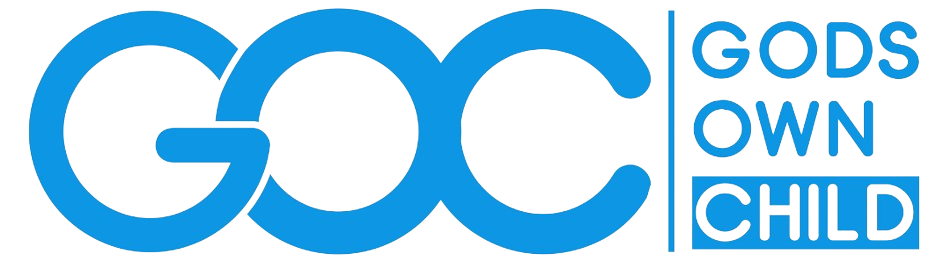

Comments - 0 comments till now